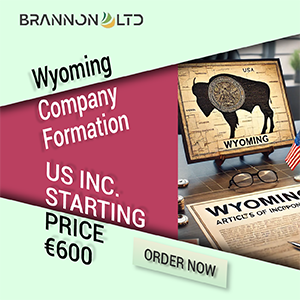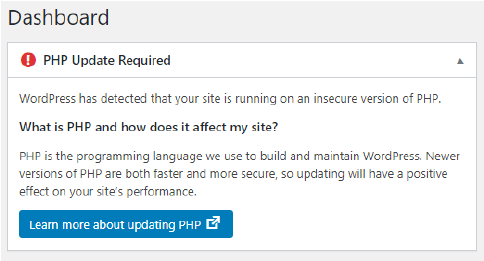Secure your WordPress site by updating your PHP

It is crucial for those managing a WordPress site to review the version of PHP that the site is running on. As of December 2019, approximately 62.2% of WordPress sites are operating on an outdated version of PHP, prior to 7.2. These sites are at a high risk of being hacked, making it imperative for website owners to update their PHP to a more secure version, such as the current revision, 7.4 or version 7.3.
PHP, or Hypertext Preprocessor, is a server-side scripting language that was designed for web development and is commonly used for general-purpose programming. Many websites, including WordPress sites, are built on the PHP programming language. The primary reason why website owners need to update their PHP is that versions prior to 7.3 are no longer receiving security patches. Without these patches, websites become extremely vulnerable to hacking attempts.
It is important to note that only 37.7% of websites are on PHP version 7.3 or higher. As a result, the likelihood of website owners encountering this issue is greater, especially if they manage multiple sites. When logging into a WordPress dashboard, a warning message will appear, indicating the need to update the PHP version.
Upon seeing this message, website owners need to contact their hosting company and inquire about the steps needed to update their PHP to version 7.3 or higher. While hosting companies can assist with the update process, website owners need to check all plugins before proceeding with the update. Installing a PHP plugin can help determine the version of PHP in use and where each version is in its life cycle according to php.net.
Updating PHP is not a complex process, but outdated plugins and themes may make it seem so. It is essential to check which plugins and themes may cause compatibility issues and address them before updating PHP. For instance, older plugins and themes, or custom plugins, may not be compatible with version 7.3 or higher. In such cases, website owners need to update or replace these plugins.
Theme & Plugin Compatibility With New PHP Versions
It is also essential to note that outdated themes may require specific adjustments for a more recent version. Themes that use advanced editors like Visual Composer may generate layout, menu, and other issues when upgrading the theme. Website owners need to address these issues before upgrading PHP to avoid any problems.
To make the update process more straightforward, website owners should follow these steps:
- Delete any unused plugins
- Check for compatibility issues with plugins and themes using PHP Compatibility Checker
- Consider using a different plugin if the latest version of a plugin is incompatible with version 7.3 or higher
- Upgrade the website by going to the PHP section in the web hosting control panel and selecting the upgrade option.
In case of any difficulties, website owners can always seek help from experienced personnel. By following these steps, website owners can ensure that their WordPress sites remain secure and up-to-date, preventing any vulnerabilities to hacking attempts.
Recommended Posts

Everything About Google’s Latest Helpful Content Update
October 3, 2023
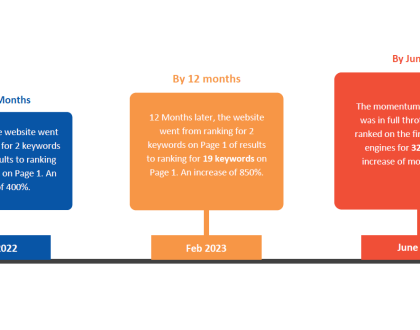
SEO Case Study – Insurance Agency Industry
August 26, 2023
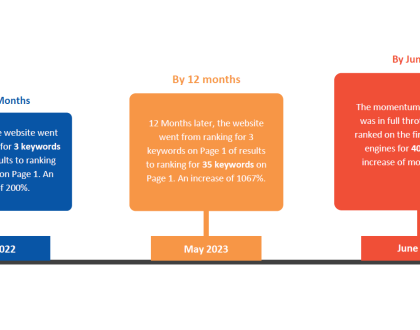
SEO Case Study – Home Cleaning & Restoration
August 26, 2023