10 things to do when your ranking drops

Is your website experiencing a drop in rankings? Don’t panic! It’s a common problem in the world of SEO. Google updates its algorithms frequently, which can affect your website’s ranking. However, with a few simple strategies, you can get your website back on track.
Here are 10 things you can do to troubleshoot and fix your website’s rankings:
Take Care of the Basics
Before you dive into advanced SEO strategies, make sure you’ve covered the basics. Check your website’s on-page SEO, such as anchor text ratio, link velocity, and citation optimization. Also, ensure that your pages return a 200 status code using tools like httpstatus. Double-check your robots.txt file to make sure you haven’t set restrictions too tightly, preventing search bots from crawling your main pages.
Don't Forget the SEO Basics
Make sure your website’s title tags, meta descriptions, and headings are optimized correctly. These are simple yet essential elements that can influence your website’s ranking. Customize your title and meta tags within the head section of your site’s HTML. Use a single, relevant H1 tag on each page to make it easier for search bots to differentiate the primary purpose of the page.
Keep an Eye on Google Algorithm Updates
Google’s algorithms are constantly changing, and it’s important to stay up-to-date with the latest updates. Follow industry influencers like Danny Goodwin, Barry Schwartz, and Google’s Gary IIIyes to stay informed. If you’re doing things the right way, you shouldn’t stress about ranking fluctuations. Focus on creating in-depth content, a clean site layout, and fast load times.
Check Google Search Console
Google Search Console is a free service that can help you monitor, maintain, and optimize your site’s visibility in search engines. Check for crawl errors that may be messing up your site’s indexing or visibility. Submit an XML sitemap that charts your site’s structure, and make sure there’s no discrepancy between the number of URLs submitted and the number of URLs indexed by Google.
Check Google Analytics
Google Analytics offers valuable insights into how users find and engage with your website. If you notice a drop in traffic or user metrics, consider reverting recent changes to your site content, design, or functionality. Analyze how people interact with your site and make changes accordingly.
Create Good Content
Duplicate or uninteresting content can negatively impact your website’s ranking. Engage your visitors by providing relevant and unique content. Use tools like Copyscape and Siteliner to ensure your content is original. Rewrite or expand your content if issues with duplicate content are flagged.
Make Sure Your Site Has Good Speed
Google prioritizes websites that load quickly, and slow load times can hurt your ranking. Use Google’s PageSpeed Insights to test your site’s speed and receive actionable strategies to improve load times. Optimize images, enable resource compression, and leverage browser caching to boost your website’s speed.
Make It Mobile-Friendly
Google prioritizes mobile-friendly websites, and a poor mobile experience can hurt your ranking. Test your site’s mobile compatibility using Google’s free Mobile-Friendly Test. Ensure all elements on your website function correctly on mobile.
Check Backlink Profile
Your backlink profile can impact your website’s ranking. Audit your backlink profile using tools like Ahrefs to see what sites are linking to your site, which pages they have linked, and what anchor text is used. Remove links from spammy sites and focus on gaining links from authoritative sites.
Check Keywords List
Regularly re-evaluate and update your targeted keywords to ensure they’re highly searched by your target audience, realistic to rank on page one, and likely to result in a conversion. Ditch keywords that won’t result in conversions and monitor high-value keywords that you can dominate with small on-page optimizations like creating new content or tweaking titles, meta tags, and H1s.
In summary, if your website experiences a drop in rankings, don’t panic. By following these 10 steps, you can troubleshoot and fix the issue. Remember to cover the basics, optimize your SEO basics, stay up-to-date with Google algorithm updates, check Google Search Console and Analytics, create good content, ensure your site has good speed and is mobile-friendly, audit your backlink profile, and regularly re-evaluate your keywords list. If you’re still not achieving desired rankings, seek expert help from professionals who can assess your website’s performance and offer effective solutions. Remember, ranking drops are a common issue in the world of SEO. With these strategies, you can get your website back on track and improve your ranking in no time!
Conclusion
When it comes to SEO, rankings can be unpredictable. Google’s frequent algorithm updates and changes in search patterns can have a significant impact on your website’s ranking. However, by following these 10 simple steps, you can troubleshoot and fix your website’s ranking drops. From optimizing your SEO basics to regularly monitoring your backlink profile and keyword list, these strategies will help you improve your website’s ranking and boost your organic traffic.
FAQs
How often should I check my website’s ranking?
It’s a good idea to check your website’s ranking periodically, such as every week or month. However, if you notice a sudden drop in your ranking, investigate the issue immediately.
How can I optimize my website’s title tags and meta descriptions?
Customize your title and meta tags within the head section of your site’s HTML. Use relevant keywords and phrases to describe your content and ensure that your titles and descriptions are unique and persuasive.
Why is good content essential for SEO?
Good content can engage your visitors and keep them on your site for longer periods, which can improve your website’s ranking. It also establishes you as an authority in your niche and can lead to more backlinks and social shares.
How can I make my website mobile-friendly?
Test your site’s mobile compatibility using Google’s free Mobile-Friendly Test. Ensure that all elements on your website function correctly on mobile devices, such as images, videos, and forms.
What should I do if my ranking drops despite following these steps?
If you’re still not achieving desired rankings, seek expert help from professionals who can assess your website’s performance and offer effective solutions.
Recommended Posts

The Importance of iGaming Blogging
June 28, 2024

iGaming Content Providers – Who Leads Europe?
April 11, 2024
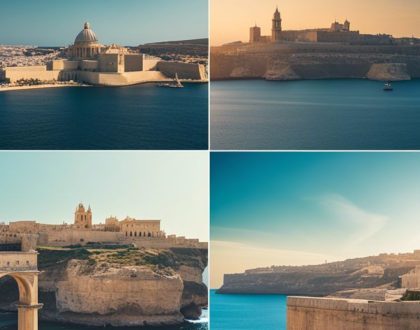
5 Must-Use Digital Marketing Tools in Malta
March 19, 2024




