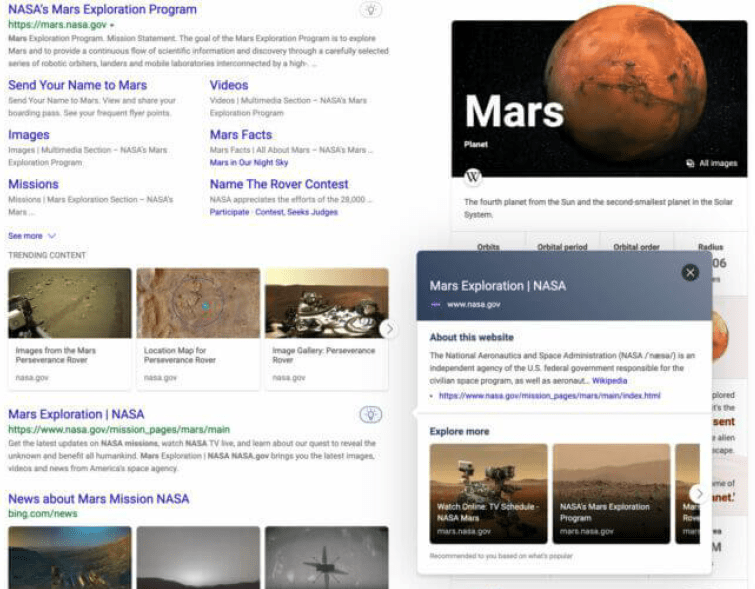Everything You Need to Know About Microsoft Bing Page Insights

If you’re a frequent user of Microsoft Bing, you might have noticed a new light-bulb icon that appeared on the right-hand side of the search results page. This new feature is called Page Insights, and it provides users with more details about the search result. In this article, we’ll discuss everything you need to know about Microsoft Bing Page Insights.
What is Microsoft Bing Page Insights?
Microsoft Bing Page Insights is a new feature launched on 23rd November, which provides summarized insights from a page on your search results, allowing you to find what you’re looking for faster. The light-bulb icon provides additional information about the search result, such as the content of the page, images, and videos. The Page Insights feature is available on both desktop and mobile devices.
How does it work?
When you perform a search on Microsoft Bing, you’ll notice a light-bulb icon next to the search result. Clicking on the icon will open a panel on the right-hand side of the page, providing you with additional information about the search result. The panel contains a summary of the page’s content, including images and videos, and the most relevant information that matches your search query. The Page Insights feature provides a quick overview of the page’s content, allowing you to find what you’re looking for faster.
What information does it provide?
The Page Insights feature provides a summary of the page’s content, including text, images, and videos. It also includes relevant information that matches your search query, such as the author, publication date, and page title. Additionally, the feature provides related search terms that might be helpful in refining your search results.
How can it benefit users?
Page Insights can benefit users in several ways. Firstly, it allows users to quickly identify the most relevant search result that matches their query. Secondly, it provides a summary of the page’s content, saving users time and effort in reading through the entire page. Thirdly, it provides related search terms that might be helpful in refining the search query, allowing users to find what they’re looking for faster.
How can it benefit website owners?
Page Insights can also benefit website owners by providing them with insights into how their page appears in the search results. The feature provides website owners with a summary of their page’s content, allowing them to quickly identify any issues or areas for improvement. Additionally, the feature provides website owners with related search terms, allowing them to optimize their content for search engines.
How can you access Page Insights?
Page Insights is available to all Microsoft Bing users, and there is no need to sign up or create an account. Simply perform a search on Bing, and the light-bulb icon will appear next to the search result. Clicking on the icon will open the Page Insights panel on the right-hand side of the page.
Is Page Insights available in all countries?
Currently, Page Insights is only available in the United States, and there is no word yet on when it will be rolled out to other countries. However, Microsoft has stated that it plans to expand the feature to other countries in the future.
How does Page Insights compare to Google's featured snippets?
Page Insights is similar to Google’s featured snippets in that it provides users with a summary of the page’s content. However, there are some key differences between the two features. Firstly, Page Insights provides a more comprehensive summary of the page’s content, including images and videos. Secondly, Page Insights provides related search terms, allowing users to refine their search query. Finally, Page Insights is only available on the Bing search engine, while Google’s featured snippets are available on Google search.
How does Page Insights impact SEO?
Page Insights can impact SEO in several ways. Firstly, Page Insights can impact SEO in several ways. Firstly, it can help website owners identify any issues or areas for improvement in their page’s content. By analyzing the summary provided by Page Insights, website owners can make changes to their content to ensure it is more relevant to their target audience. Secondly, Page Insights provides website owners with related search terms, allowing them to optimize their content for search engines. By including these related search terms in their content, website owners can improve their page’s search ranking and visibility. Finally, by providing users with a quick overview of a page’s content, Page Insights can improve user engagement and reduce bounce rates, which can also impact search rankings.
How can you optimize your content for Page Insights?
To optimize your content for Page Insights, you should focus on creating high-quality, relevant content that matches the intent of the user’s search query. This means conducting thorough keyword research and ensuring your content includes relevant search terms. Additionally, you should ensure your page’s content is well-organized and easy to navigate, with clear headings and subheadings. Finally, you should ensure your page’s images and videos are relevant and of high-quality, as these can also impact your page’s search ranking.
Conclusion
Microsoft Bing Page Insights is a new feature that provides users with more detailed information about search results. By providing a summary of a page’s content, including images and videos, Page Insights can help users find what they’re looking for faster. Additionally, the feature can benefit website owners by providing them with insights into how their page appears in the search results and allowing them to optimize their content for search engines. While Page Insights is currently only available in the United States, it’s expected to roll out to other countries in the future.
FAQs
- Is Page Insights available for all languages?
Currently, Page Insights is only available in English, but Microsoft plans to expand the feature to other languages in the future.
- Can Page Insights be disabled?
Yes, you can disable Page Insights by clicking on the three-dot icon on the right-hand side of the search result and selecting “Disable Page Insights.”
- How accurate is the information provided by Page Insights?
The information provided by Page Insights is based on Microsoft’s algorithms and may not always be 100% accurate.
- Can I use Page Insights to monitor my competitors’ pages?
Yes, Page Insights can be used to monitor your competitors’ pages and gain insights into their content and SEO strategies.
- How can I provide feedback on Page Insights?
You can provide feedback on Page Insights by clicking on the three-dot icon on the right-hand side of the search result and selecting “Provide feedback.”
- Is Page Insights available for all types of devices?
Yes, Page Insights is available for all types of devices, including desktops, laptops, tablets, and smartphones.
- Does Page Insights impact paid search results?
No, Page Insights only provides information about organic search results and does not impact paid search results.
- Can Page Insights be customized to show specific information?
No, Page Insights cannot be customized to show specific information, but it provides a comprehensive summary of the page’s content.
- Can Page Insights be used for image searches?
Yes, Page Insights can be used for image searches and provides a summary of the image’s content and related search terms.
- Can Page Insights be used for video searches?
Yes, Page Insights can be used for video searches and provides a summary of the video’s content and related search terms.
- How does Page Insights impact the user experience?
Page Insights can improve the user experience by providing users with a quick overview of a page’s content and reducing the need to scroll through the entire page.
- Does Page Insights impact click-through rates?
Yes, Page Insights can impact click-through rates by providing users with more detailed information about the search result and encouraging them to click through to the page.
- Can Page Insights be used for local searches?
Yes, Page Insights can be used for local searches and provides a summary of the local business’s information and related search terms.
- How often is Page Insights updated?
Page Insights is updated in real-time and reflects the most up-to-date information available.
- Can I see Page Insights for my own website?
Yes, you can see Page Insights for your own website by performing a search for your website on Microsoft Bing.
- Can I use Page Insights to improve my website’s accessibility?
Yes, Page Insights provides a summary of a page’s content, including alt text for images, which can be used to improve a website’s accessibility.
- Can Page Insights be used for voice searches?
Yes, Page Insights can be used for voice searches and provides a summary of the most relevant information based on the user’s search query.
- How does Page Insights impact user trust?
Page Insights can improve user trust by providing users with more detailed information about the search result and helping them find what they’re looking for faster.
- Does Page Insights impact the ranking of the search result?
No, Page Insights does not directly impact the ranking of the search result, but it can indirectly impact the ranking by improving user engagement and reducing bounce rates.
- Can I use Page Insights to monitor changes in my page’s content?
Yes, Page Insights can be used to monitor changes in your page’s content and ensure it remains relevant to your target audience.
Recommended Posts

Hacksaw Gaming & Spelet.lv Elevate Online Gaming
July 5, 2024

Malta’s Economic Strategy for Business
July 5, 2024

REEVO and Nemesis Elevate iGaming
July 5, 2024