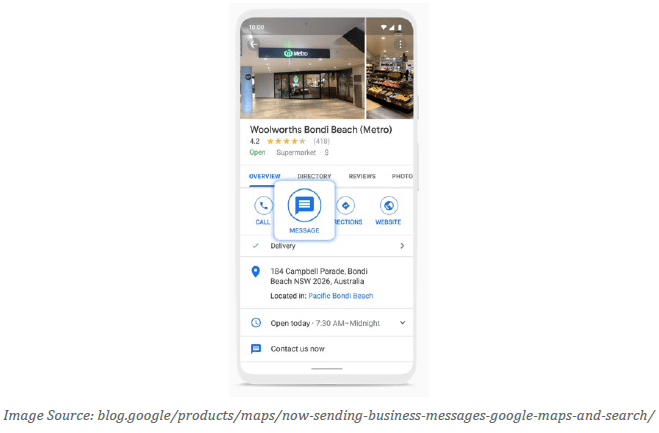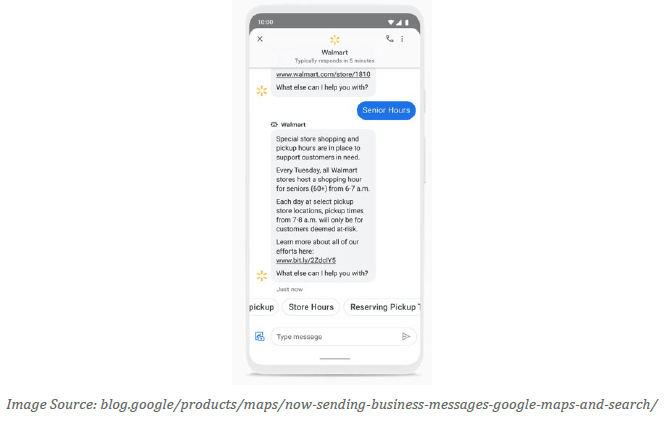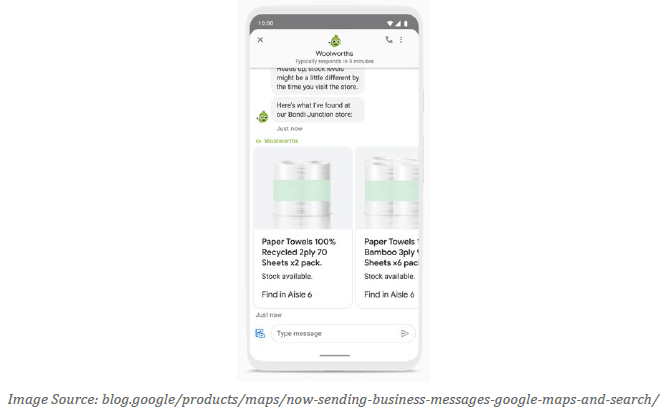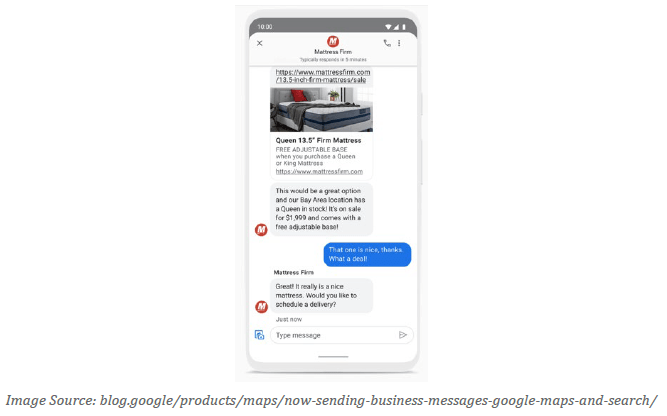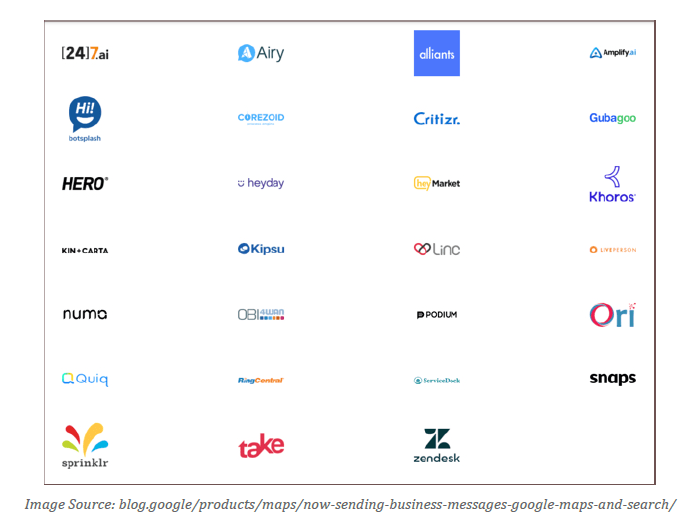The almost abandoned google messaging gets some great usability upgrades
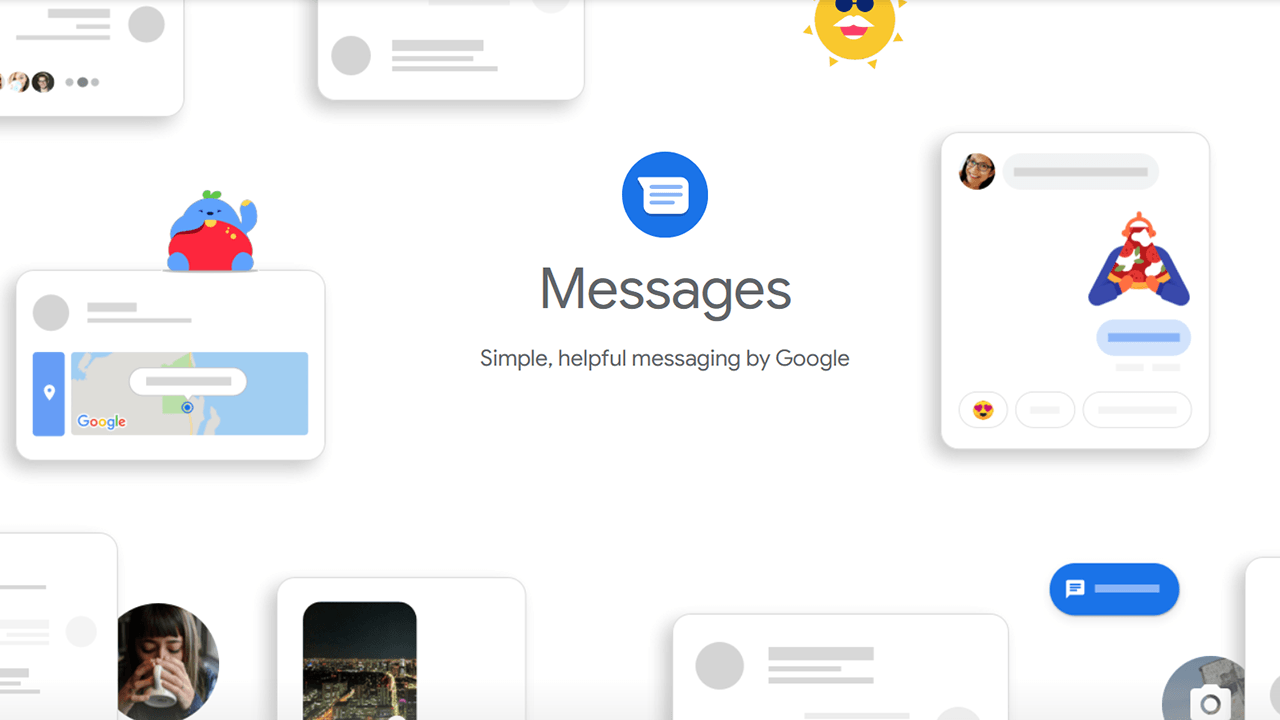
In today’s world, digital communication has become an integral part of our daily lives, especially during the pandemic. And in line with this need, Google has recently rolled out some incredible upgrades to their Google My Business messaging feature. Although the messaging feature has been available for some time, its use has been relatively unsatisfactory. But with the latest updates, businesses can now directly message customers through their Google Maps listing.
The need for digital communication has spiked in recent times, making it a top priority for businesses. In response to this, Google has introduced user-friendly upgrades to their otherwise dormant messaging feature. According to Google, the upgrades are aimed at improving connections with customers, providing brands with a comprehensive messaging solution across Android devices, and through Maps on iOS.
Here is Google’s word on the upgrades: “Today we’re expanding Business Messages in Maps and Search to support all kinds of businesses, and giving them the ability to integrate Business Messages directly with their customer service platforms. Business Messages provides brands a comprehensive messaging solution across Android devices, and through Maps on iOS. To improve connections with customers, we’ve recently introduced new smart replies, visual product carousels, and unique welcome messages. There’s also a smooth transition from automated replies to a customer service agent, so that it’s not disruptive when the customer messages a business.”
The Upgrades
Here is a breakdown of the latest upgrades from Google to its Business Messaging feature:
New Smart Replies
Similar to your website’s chat feature, Google’s messaging feature now comes with automated smart replies. It functions like an FAQ system where you can send in your questions or click within the carousel. Your team can take over the conversation seamlessly if needed.
Visual Product Carousels
This feature enables businesses to showcase the various products they have in store to the customer through visual product carousels. This allows businesses to provide a more personalized customer experience, and customers can easily navigate the products and services offered.
Unique Welcome Messages
Google’s messaging feature now allows businesses to customize their welcome messages for their customers. This feature helps businesses to establish their brand presence online and create a better customer experience.
Enhanced Images
Images play a vital role in our buying decision, and this new feature showcases images along with URLs. This makes it easier for businesses to showcase their products and services to customers, leading to higher engagement rates and sales.
Smooth Transition from Automated Replies to a Customer Service Agent
Google’s messaging feature allows for a seamless transition from automated replies to a customer service agent. This ensures that the conversation is not disrupted when the customer messages a business, leading to a better customer experience.
Actionable Strategy
With the introduction of these upgrades, businesses can now take advantage of the Google My Business messaging feature more than ever before. It is not only free to use for now, but Google will be regularly integrating more of its top features for a greater user experience.
We highly recommend using the Google My Business Message feature to improve your business’s communication with your customers. Now is the time to make the most of the platform and take advantage of its incredible features.
To know more about Business Messaging, click here. The messaging system now integrates with some of the best customer service systems, giving you the freedom to manage the complete process on your website rather than completely within Google’s system. Check out the list of partners here.
If you wish to get started with any of the partners listed above, reach out to Google about it here. Or else, you can simply log into your GMB listing and select the messaging option on the left-hand menu. Make sure to download the app to use it!
The latest upgrades to Google My Business messaging feature are a step in the right direction. With the need for digital communication higher than ever before, businesses must keep up with the times and use the latest tools at their disposal to communicate with their customers effectively. Google’s messaging feature now offers businesses an easy and efficient way to communicate with their customers, providing a better customer experience and ultimately leading to more sales.
FAQs
Is Google My Business messaging feature free to use?
Yes, for now, it is free to use.
Can I use Google’s messaging feature on my website?
Yes, it integrates with some of the best customer service systems, giving you the freedom to manage the complete process on your website rather than completely within Google’s system.
What are the benefits of using Google’s messaging feature for my business?
Google’s messaging feature offers businesses an easy and efficient way to communicate with their customers, providing a better customer experience and ultimately leading to more sales.
How do I customize my welcome messages in Google’s messaging feature?
You can customize your welcome messages by logging into your GMB listing and selecting the messaging option on the left-hand menu.
Can I showcase my products on Google’s messaging feature?
Yes, the new visual product carousels feature allows businesses to showcase the various products they have in store to the customer.
Recommended Posts

Corporate Finance – Navigating Malta’s Business Tax Laws
June 28, 2024

The Role of Customer Support in Bonus Issues
June 28, 2024

Building Your Business in Malta – A Starter Kit
June 28, 2024