Boost Your E-Commerce Site’s Traffic with These Proven Tips for Google Product Listings
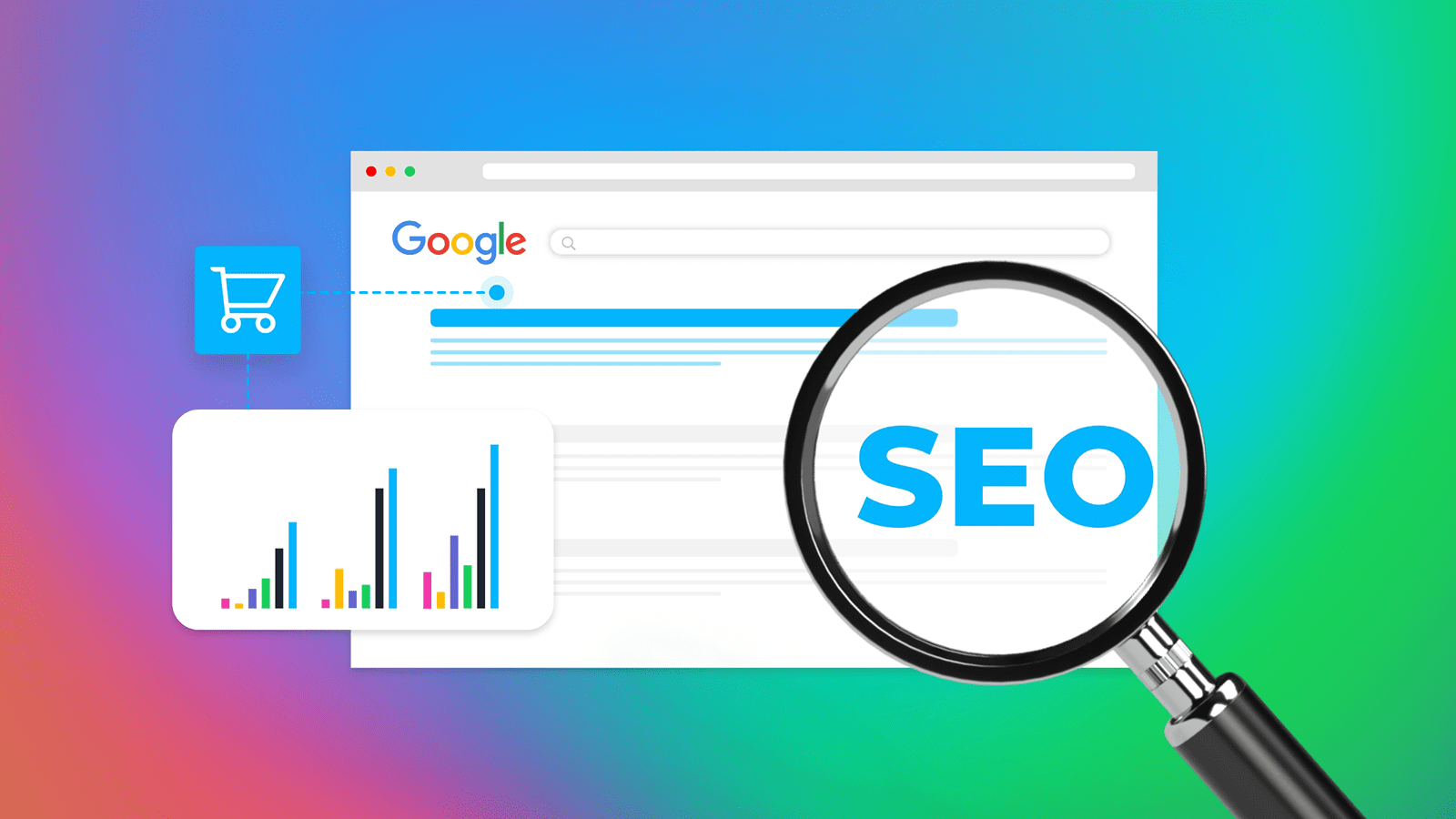
As an e-commerce site owner, you know how important it is to get your products listed in search results. Google is the go-to platform for most users when they want to buy something online. So, how can you get your products in front of those users? In this article, we’ll share some tips and strategies to help you optimize your product listings for Google’s search results.
How does Google list your products on its search page?
Google uses special formatting for products to help users make the right decisions. Product details like Ratings, Reviews, Prices, and availability status are displayed on the search page. Google also displays product images with additional details like ‘in stock’ to attract more attention. The tools in Google Shopping Tab help users filter products according to their requirements.
Importance of providing product data to Google
Providing accurate and precise product data to Google is crucial to confidently filter your products according to user requirements. Structured data is preferred by Google to better understand your product details. One of the common ways to encode structured data on a page is using JSON-LD-encoded content. From 2020, participating in Google Shopping Tab is free, and product data from Google Merchant Center can be displayed in organic search results.
Three strategies to get your product data into Google Merchant Center
- Google’s Web Crawling Configure Google Merchant Center to let Google crawl product data from your website. You can use supplemental feeds to add additional fields to the primary data.
- Periodic Feeds Submit your entire catalog file to Google periodically. Google compares your feed data to original data and checks for data consistency. If your data is highly inconsistent, your product can be removed. Enable automatic item updates in your account to keep Google Merchant Center updated with your current web page data.
- Content API Use API to insert, remove, or update specific products to make changes to a single product or a small group of products.
Benefits of using Google Shopping Tab
By providing your product data to Google Merchant Center, your products can be listed in Google Shopping Tab. The users can filter products according to their preferences and find your products easily. Moreover, Google Maps can also display your products when a user enters a specific location.
Tips to optimize your product listings
- Use structured data to improve accuracy.
- Make a proper plan to send your product data to Google (for ex: API, Google sheets, etc.).
- Add attractive or engaging content, especially images, descriptions, etc. related to your products.
Conclusion
Optimizing your product listings for Google’s search results can be a game-changer for your e-commerce site. By following the tips and strategies listed in this article, you can get your products in front of more users and increase your site’s traffic. Make sure to provide accurate and precise product data to Google Merchant Center to get your products listed in Google Shopping Tab.
Recommended Posts

Advantages of Localized Payment Options
May 14, 2024
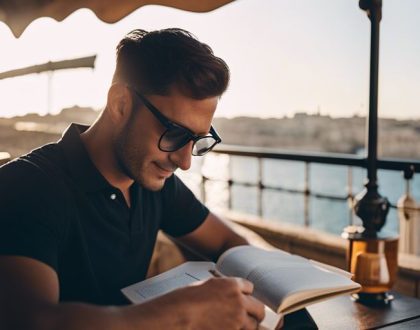
Learning Maltese – Tips & Tricks
May 13, 2024
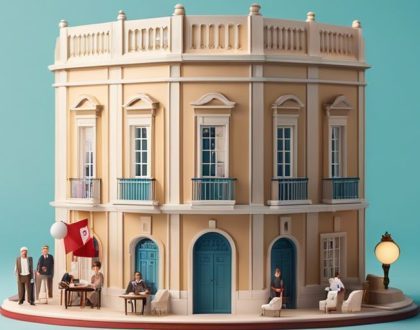
Finance Tips for Malta’s Residents
May 9, 2024



