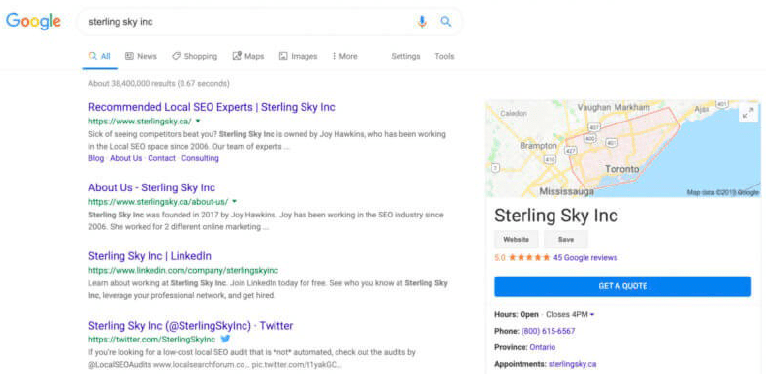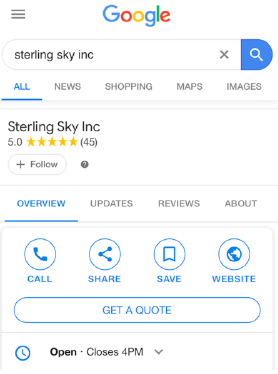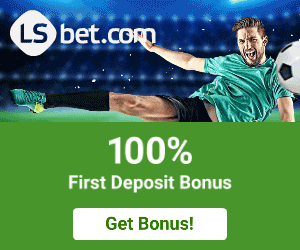Google tests “request a quote” button locally for branded searches

Google is constantly testing new features that can make the experience of businesses and customers even better. Recently, Google tested a new “Request A Quote” button feature within the knowledge panels of businesses that are verified and listed on Google My Business (GMB) and also have the messaging feature within the GMB App. This feature could be a game changer for businesses, making it easier for customers to connect and request quotes.
The Test
Our team tested the feature, and while it was not consistent across all searches, we concluded that it could be a regional test for now. It is no surprise that Google is experimenting with new ways to improve GMB features to better serve businesses and customers alike.
The Messaging Feature
Google launched the Messaging feature for Google My Business (GMB) App in June 2017. This feature provides businesses with a great option to connect with potential clients via text. It also allows businesses to set a limit for the number of messages received and can be turned on/off as and when needed. Messaging feature in GMB app is a great way to directly communicate with customers and address their concerns.
How to use the “Request A Quote” feature?
To use the “Request A Quote” feature, make sure that you have a verified Google My Business account and have downloaded the GMB app. Once you have the app installed, follow these simple steps:
- Open your Google My Business app.
- Click on the location you want to message from.
- Click the Customers button.
- Click the Messages button.
- Click Turn On.
After you turn on the messaging feature, you can receive messages from customers and easily respond to them. The “Request A Quote” feature can be an excellent addition to your GMB toolkit, making it easier for potential customers to connect with your business.
Final Thoughts
While the “Request A Quote” feature is not yet officially launched, it is only a matter of time before it is. This feature would be a great addition to GMB’s already impressive suite of features, making it even easier for customers to connect with businesses. As businesses, we should always be on the lookout for new ways to improve our communication with our customers and make it easier for them to engage with us.
FAQs
- What is the “Request A Quote” feature in Google My Business? The “Request A Quote” feature in Google My Business is a new feature that allows customers to request a quote directly from the GMB knowledge panel.
- How do I turn on the messaging feature in GMB? To turn on the messaging feature in GMB, follow these simple steps:
- Open your Google My Business app
- Click on the location you want to message from
- Click the Customers button
- Click the Messages button
- Click Turn On
- Is the “Request A Quote” feature available for all businesses? Currently, the “Request A Quote” feature is being tested by Google and is not yet available to all businesses.
- How can the “Request A Quote” feature benefit my business? The “Request A Quote” feature can benefit your business by making it easier for potential customers to connect with you and request quotes directly from your GMB knowledge panel.
- Can I set a limit on the number of messages I receive? Yes, you can set a limit on the number of messages you receive. The messaging feature in GMB allows businesses to set a limit and turn the feature on or off as needed.
Recommended Posts

Bragg Gaming Expands with Hard Rock Casino
July 3, 2024

Jelly Entertainment Expands with EveryMatrix
July 3, 2024

Spinomenal and JACKS.NL Enhance Dutch iGaming
July 2, 2024