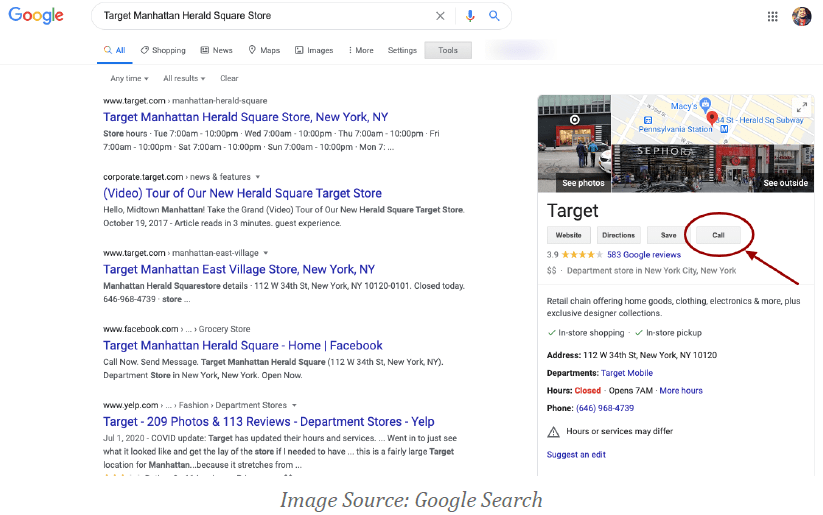New addition! desktop ‘call’ button added to google knowledge panel
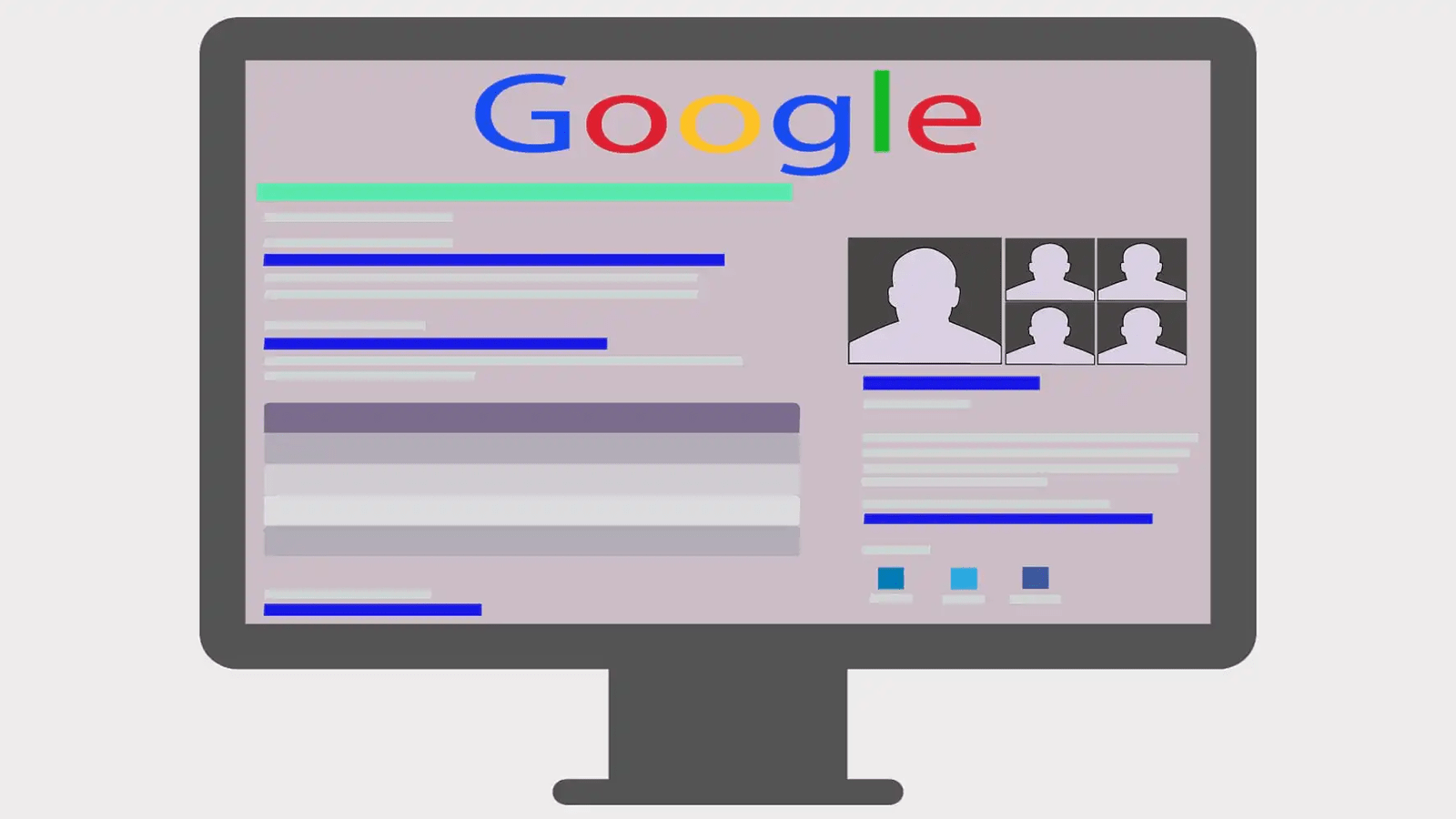
In today’s digital age, where smartphones have become an essential part of our lives, the internet is our go-to source for information. Google’s Knowledge Panel is a valuable tool for businesses to showcase their services, location, and contact information to potential customers. Recently, Google made a significant addition to their business knowledge panels by introducing the all-new ‘Call Button’ for desktop users. In this article, we will explore the features and benefits of this new addition and its potential impact on businesses.
The Introduction of the Call Button
Google’s business knowledge panels have always been mobile-friendly, allowing users to quickly access a business’s contact information on their mobile devices. However, until now, desktop users had to manually dial the business’s phone number. With the new Call Button, desktop customers can now click and call to connect with businesses. This feature makes it much more convenient for users to contact a business while browsing on their desktop.
Benefits of the Call Button
The addition of the Call Button to the knowledge panel will benefit both users and businesses. For users, it means they can quickly and easily contact businesses, eliminating the need to search for phone numbers or copy-pasting them into a phone app. For businesses, it means increased accessibility and more potential customers calling in.
Impact on Trackable Incoming Calls
With the new Call Button, businesses could see a plunge in their trackable incoming calls. Before the introduction of this new feature, GMB Insights could only track calls from mobile users. But now, businesses can very well see the rise of calls from desktops being reported as well! This could impact businesses in multiple ways, including increased phone call volume, improved customer service, and enhanced user experience.
Using Skype or a Similar Program
During our test, we discovered that you could use Skype or a similar program to make a call while using a desktop. If you have your phone synced to your desktop, it could push the call from there too! This means that businesses will have to be prepared to receive calls from various sources.
The Bottom Line
The new Call Button feature is a significant addition to Google’s business knowledge panels. It makes it much more convenient for users to contact businesses and can lead to increased accessibility and more potential customers calling in. While this feature may cause a plunge in trackable incoming calls, businesses should prepare themselves to receive calls from various sources.
FAQs
How do I add the Call Button to my business knowledge panel?
The Call Button is automatically added to your business knowledge panel if you have listed your phone number on Google My Business.
Will the Call Button appear on all knowledge panels?
While the Call Button looks to be rolled out extensively, there is no official word yet about whether it will appear on all knowledge panels.
Can I customize the Call Button?
No, the Call Button’s design cannot be customized. However, you can customize the phone number associated with it.
Will the Call Button impact my search rankings?
No, the Call Button does not directly impact your search rankings. However, it can lead to improved user experience, which indirectly impacts your search rankings.
Can I track the incoming calls from the Call Button?
Yes, you can track the incoming calls from the Call Button using GMB Insights.
Recommended Posts

Overview of Business Finance in Malta
May 17, 2024

How to Start Your Malta Business Journey
May 17, 2024

WA.Technology Offers Centurion FC Odds
May 17, 2024