Tips to Optimize Your Videos for Google
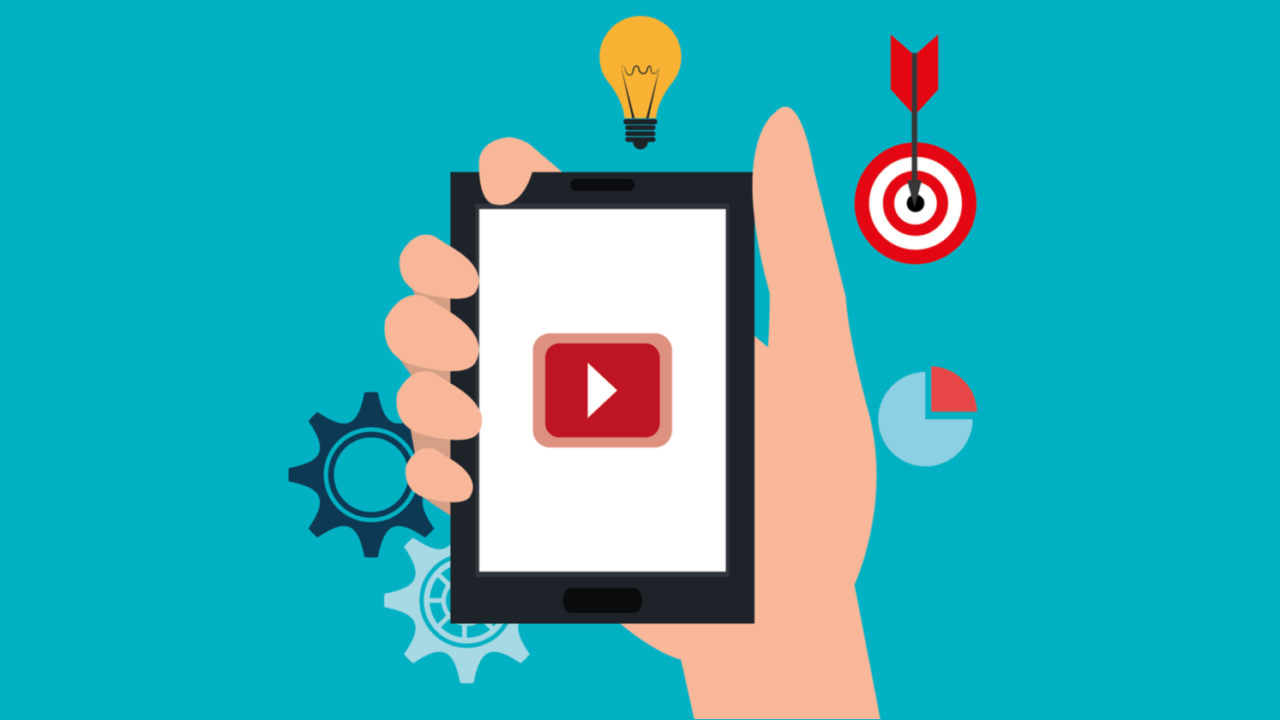
Are you tired of your videos not getting the views they deserve? The solution may be optimizing your videos for Google. With over 3.5 billion searches per day, Google is the best platform to get your videos noticed. In this article, we will provide you with some basic details on how Google indexes videos and the best practices to optimize your videos.
How Google Identifies a Video
Before optimizing your videos for Google, it is important to understand how Google identifies a video. Google checks for various signals to identify videos such as Video HTML tags, structured data markup, video sitemaps, and many others. After identifying a video, Google tries to understand its content so that relevant videos are displayed to the users.
To understand the content of a video, Google looks for the available text on the video page. Various texts like page title, heading, captions, referral links, etc. are considered. Google also fetches structured data markup to analyze the audio and video content.
Locations Where Your Videos Can Appear if Optimized Correctly
To ensure that your videos get maximum exposure, you need to optimize them for Google to appear in the following locations:
- Google’s main search result page
- Google’s Video Search Tab
- Google’s Image Search Tab
- Google Discover suggestions
Best Practices to Follow
To optimize your videos for Google, you should follow these best practices:
- Make your videos available publicly. Do not block your page by using robots.txt.
- Use appropriate HTML tags to organize your content properly and make it easy for Google to understand.
- Use specific and unique title or description for each video.
- Each video must have a single, unique, and stable URL.
- Use VideoObject markup to include details of your videos like duration, thumbnail, descriptions, etc.
- Videos must include a high-quality thumbnail. Either provide one or let Google generate a thumbnail for you.
- For live streaming videos, display the ‘LIVE’ badge on your video. Use BroadcastEvent structured data and the Indexing API to make the badge visible.
- Google suggests using Video Sitemaps. To test your sitemap, use Search Console Sitemaps tool or Search Console API.
- Videos should start in minimum steps. Complex user actions make it difficult for Google to find your videos.
- Even if the videos that are embedded on your page use platforms like YouTube, Vimeo, or Facebook, you must provide structured data and make sure that these hosts permit Google to access your video file.
- You can also restrict your video based on the users’ location. If you use VideoObject structured data, then follow these steps.
Benefits of Allowing Google to Fetch Your Files
By allowing Google to fetch your files, you can get the following benefits:
- Google selects a preview of your video to make it more engaging. To set the duration of the video preview, use the max-video-preview robots meta tag.
- Google can also automatically detect the key moments (video segments) in your videos. There are two ways to inform Google manually about the key moments. a. If your video is embedded on your web page – add Clip structured data. b. If your video is on YouTube, check out these points.
Conclusion
By following these best practices, you can increase the visibility of your videos on Google. Remember to use specific and unique titles or descriptions for each video, and include VideoObject markup to provide Google with more information about your videos. Google can then select a preview of your video to make it more engaging, and detect key moments in your videos. So, optimize your videos for Google today and watch the views roll in!
Esther
I am a professional writer with 8 years of experience in this field and I can provide you with the best-written content you can find. Education B.A. - English, George Washington University, United States, Graduated 2011.
Recommended Posts

Slot Streamers – New Faces of Online Gaming
May 16, 2024
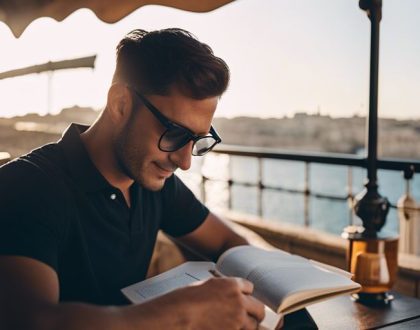
Learning Maltese – Tips & Tricks
May 13, 2024
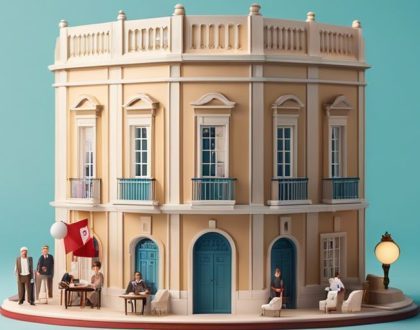
Finance Tips for Malta’s Residents
May 9, 2024



