Website Redesign Checkpoints: 6 Steps for Success
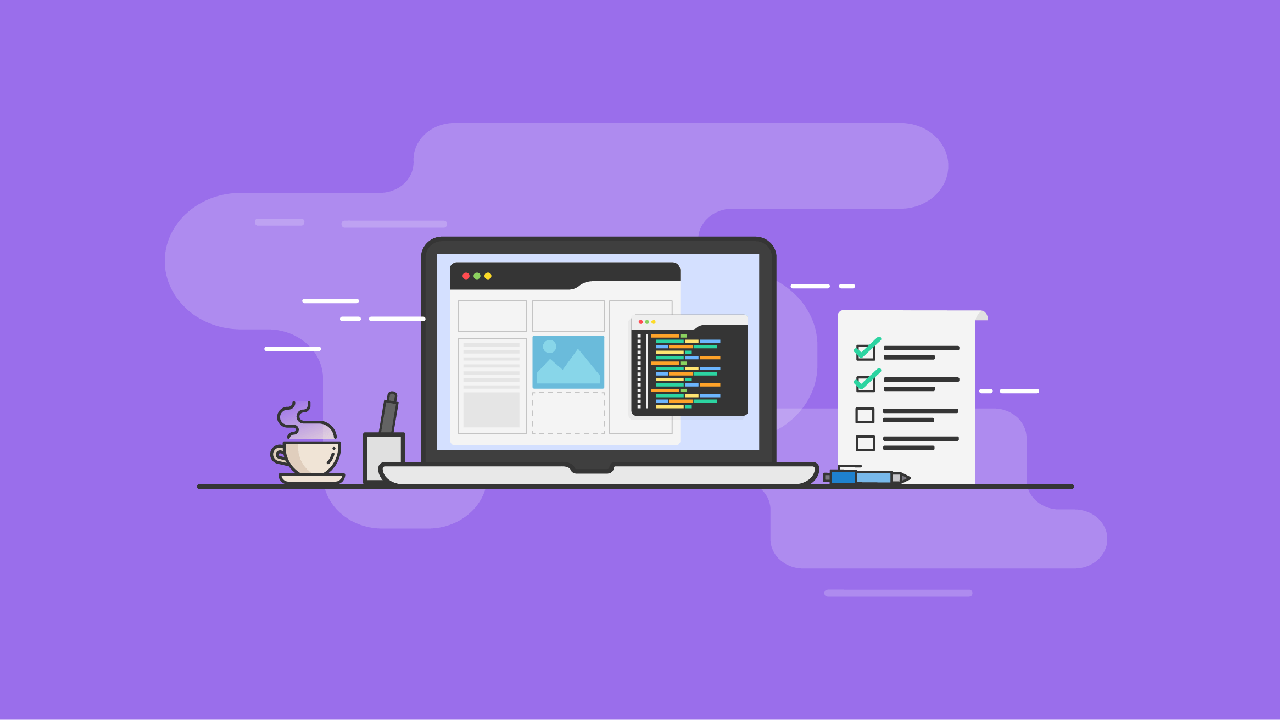
Website redesigns can be overwhelming and have the potential to cause SEO disasters if not executed correctly. In this article, we will provide six essential steps to follow before, during, and post-launch to avoid any pitfalls.
1. Take Inventory of Your Current Site
Before making any changes, take a snapshot of your current site, so you have a reference point post-launch. Be sure to check your current SEO rankings, crawl your site to capture its structure, current URLs, meta descriptions, and title tags. Verify any blocked content with your Robots.txt and Google Search Console to ensure that these pages remain blocked after the redesign.
2. Keep Content as Close to the Same as Possible
During a redesign, you may need to make changes to your content, but aim to keep your title tag, meta description, URL, and H1 – H6 headings the same to maintain your current rank. These areas are the most important for pages that already rank on Google.
3. Preserve Some of the Overall Site Architecture
Try to keep as much of the structure the same as possible. Search engines already know your current site architecture, so maintaining it gives you a better chance of not affecting your rank. Keep your existing visitors in mind too – you don’t want to change your structure and confuse your audience when they revisit your website.
4. Create 301 Redirects
You don’t want to remove any pages that are doing well. If you must, be sure to inform search engines by setting up a 301 redirect. Keeping an organized list of old page URLs vs new page URLs is extremely important and will help you with re-organizing the website.
5. Block Your New Site from Search Engines During Staging
Design and get your new site built on a staging environment or platform meant for testing that resembles the live environment without launching pages. Set up a “No Index, No Follow” on it to prevent search engines from indexing duplicate content. You don’t want Google finding your staging environment and marking it as duplicate content, as this creates a bigger mess to clean up once you take your new site live.
6. Double Check Everything in Staging
Run tests on the staging environment to ensure that you aren’t missing or have duplicate H1 & H2 tags, title tags, and meta descriptions. Run some SEO tests and do internal QA to make sure the site is responsive and works in various browsers.
Post Launch Checklist
Even if everything looks great in staging, once you set a site live, there are several things you need to do to ensure you maintain your SEO.
- Remove “No Index, No Follow.”
- Import your 301 redirects.
- Check your 301 redirects to make sure if you did redo your highest-ranking pages that they are redirecting where they should go.
- Make sure schema.org tags are still implemented.
- Make sure tracking codes are all still up and running.
- Re-run broken link checker.
- Re-submit new content to Google Search Console.
Conclusion
Redesigning your website can be a complex process, but it’s essential to keep your SEO in mind. Taking inventory of your current site, keeping your content and structure as close to the same as possible, creating 301 redirects, blocking your new site from search engines during staging, and double-checking everything in staging are all critical steps to ensure a successful website redesign. Regularly monitoring your new site for issues will help you catch any problems early on and keep your SEO rank intact. Need help? Do get in touch with our professionals for assistance.
Recommended Posts

Digital Marketing in Malta – A DIY Guide
May 16, 2024

Advantages of Localized Payment Options
May 14, 2024

iGaming: European Gaming Congress 2024
May 14, 2024



