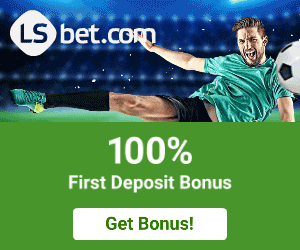Google maps profiles get interesting as Google integrates social features

Google is taking yet another shot at creating a social media platform that will generate the same, if not more buzz than Facebook, Instagram, and other social media platforms. With the introduction of all-new social profiles within Google Maps, Google is hoping to create a social network that people will love.
The New Social Profile Feature
Google has expanded its social feature and has begun rolling it out globally. If a Google Maps user shares photos, reviews or lists publicly, you can now follow them and get their recommendations, advice, and updates delivered to your Updates tab in Google Maps. This feature allows you to keep up to date on all the helpful photos of takeout menus, handy lists of your city’s most spacious parks, and inspiring photos of local shops and services that people share.
New Topic Filters
Google Maps profiles will now have new topic filters, which allow you to see topics and places people share about the most, such as pizza, brunch, camping, and parks. Whether they’re a coffee enthusiast documenting every last latte or a hometown expert reviewing all things Perth or Phoenix, you can follow other Google Maps users with public profiles to get helpful recommendations about the places around you.
Actionable Strategy
Google made it clear that they will not make Google Maps profiles public by default. This means you decide if you want to or don’t want to share every review, photo, video, etc. If you are interested in checking out what the public profile has to offer, get started on building your following on Google Maps. To make yourself followable, all you have to do is go to the Maps app and tap Contribute > View your profile. There’s also a restrict your profile feature that allows you to approve each follower. To know more about it, visit here.
Will It Catch On?
It remains to be seen if this new social aspect of Google Maps will catch on or not. Google will have to aggressively incentivize people to get mass adoption. However, until then, we can worry less about early adoption and see where this new feature goes.
Benefits of the New Social Feature
The introduction of social profiles within Google Maps offers several benefits, including:
- You can discover new places recommended by people you trust.
- You can share your favorite places with others and help them discover new places.
- You can connect with other like-minded individuals who share the same interests and passions.
- You can access topic filters and see what people are sharing about specific topics.
- You can keep up to date with recommendations and updates from people you follow.
Potential Drawbacks of the New Social Feature
While the new social feature has its benefits, there are potential drawbacks to consider as well, including:
- Privacy concerns: People may not want to share their location and activities with others.
- Spam: As with any social network, there may be spam and unwanted messages.
- User adoption: The success of this feature will depend on how many people adopt it.
- Competition: There are already several established social media platforms, and it may be hard to compete.
If you are interested in checking out what the public profile has to offer, get started on building your following on Google Maps. All you have to do is, go the Maps app and tap Contribute > View your profile to make yourself followable. There’s also a restrict your profile feature that allows you to approve each follower. To know more about it, visit here.
Conclusion
Google is taking yet another shot at creating a social media platform that will generate the same or even more buzz than Facebook, Instagram, etc. With the introduction of social profiles within Google Maps, Google is hoping to create a social network that people will love. While the success of this feature remains to be seen, it offers several benefits, including discovering new places, connecting with like-minded individuals, and keeping up to date with recommendations and updates from people you follow.
FAQs
How do I make my Google Maps profile followable?
To make yourself followable, go to the Maps app and tap Contribute > View your profile. Then, tap on the three dots icon in the top right corner and select “Edit Profile.” From there, turn on the toggle switch for “Allow others to follow your public contributions.”
Can I restrict who can follow my Google Maps profile?
Yes, there is a feature that allows you to restrict your profile so that you can approve each follower. To turn on this feature, go to your profile, tap on the three dots icon in the top right corner, and select “Edit Profile.” Then, turn on the toggle switch for “Restrict profile.”
Can I see what other people are sharing about specific topics?
Yes, with the new topic filters on Google Maps profiles, you can see what people are sharing about specific topics, such as pizza, brunch, camping, and parks.
Is my Google Maps profile public by default?
No, Google Maps profiles are not public by default. You decide if you want to or don’t want to share every review, photo, video, etc.
Is the new social feature available globally?
Yes, the new social feature is available globally and has begun rolling out to Google Maps users.
Claire
A highly motivated, results-driven, enthusiastic and ambitious writer. I can offer you well researched and high-quality article writing on any topic for your website or blog and can as well re-write your existing web content.
Recommended Posts

Spotlight on Innovation – iGaming Companies
May 1, 2024