Preferred domain setting no longer to be a part of the search console
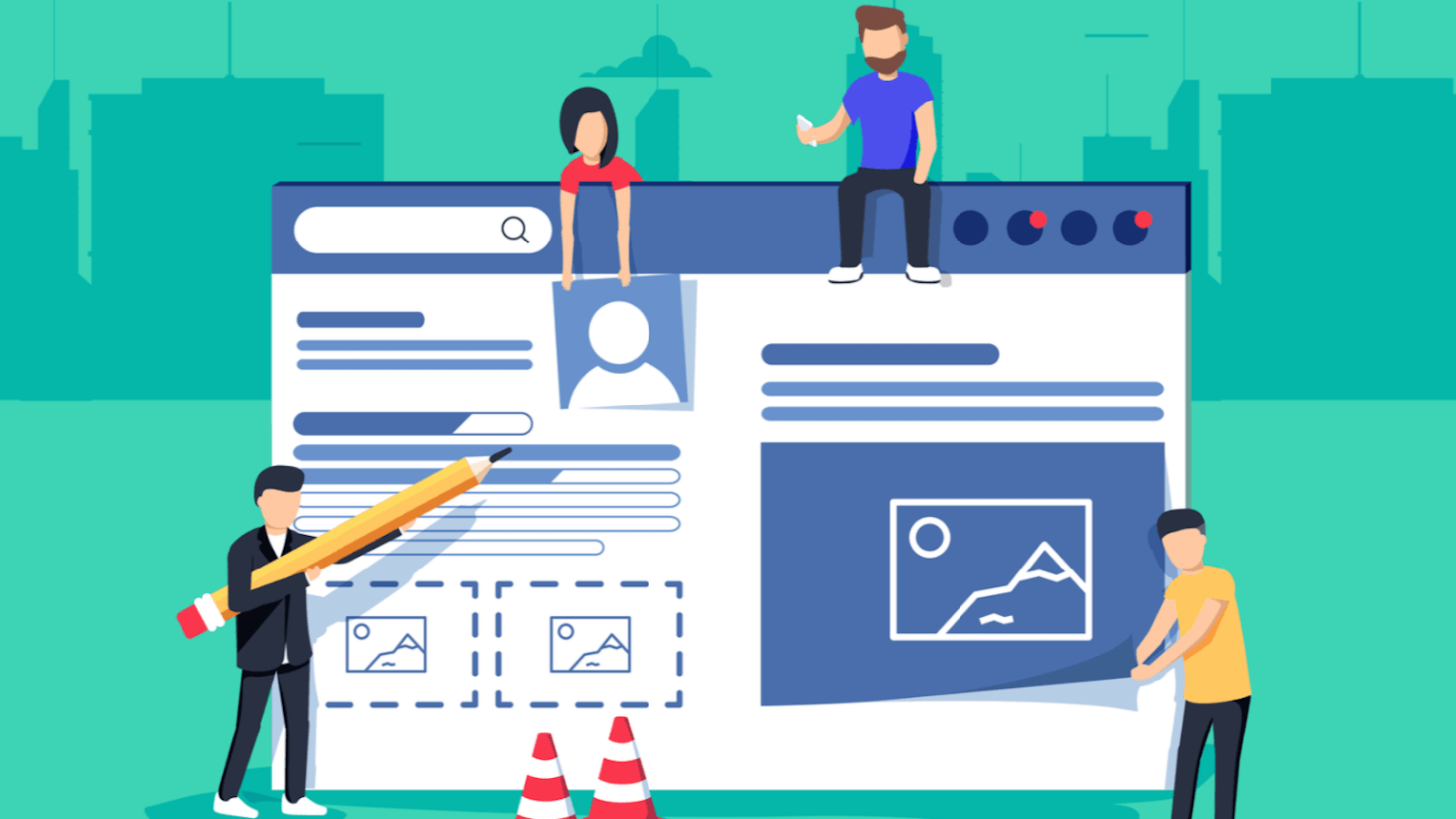
Are you familiar with the Preferred Domain Setting in the Google Search Console? Well, if you are, then you must know that it is no longer available. Yes, that’s right! Google has recently announced that the new Search Console will not support the Preferred Domain Setting.
As you know, Google introduced the new Search Console back in January. But, just a few months after the release, the Preferred Domain Setting has been taken out of the picture. But why did Google do that?
Why is Google removing the Preferred Domain Setting?
According to Google, the reason for removing the Preferred Domain Setting is that many websites have similar content on multiple URLs. In such cases, Google will now recognize and select the one “canonical” URL. In other words, Google wants to make things easier for website owners and webmasters.
But don’t worry, Google is not taking everything out of your hands. You can still let them know which is your preferred domain.
How to let Google know your preferred domain?
Google may have taken out the Preferred Domain Setting, but there are still ways in which you can communicate your preferences to Google. Here are some of the ways you can accomplish this:
1. Use “canonical” link tag on HTML pages
By using the “canonical” link tag on HTML pages, you can indicate to Google which URL you consider the “canonical” one. This tag is added to the head section of the HTML code.
2. Use “canonical” HTTP header
Using the “canonical” HTTP header is another way to indicate your preferred domain to Google. This header is added to the HTTP response of the page.
3. Use a sitemap
Another way to tell Google your preferred domain is by creating a sitemap. A sitemap is a file that lists all the pages on your website. By including your preferred URL in the sitemap, you can let Google know which URL you prefer.
4. Use 301 redirects for retired URLs
If you have retired a URL, then you can use a 301 redirect to redirect the traffic to the new URL. By doing so, you can indicate to Google which URL you prefer.
For more details on how to communicate your preferences to Google, you can refer to its help center article – Consolidate Duplicate URLs.
How does this update affect you?
Google has made it very clear that it will no longer use any of the existing Search Console preferred domain configuration and setting. Hence, it is essential that you check your Google search results to ensure that the canonical URL you listed in Google has not changed with this update.
In conclusion, the Preferred Domain Setting is no longer available in the new Search Console. However, there are still ways to indicate your preferred domain to Google. By following the methods mentioned above, you can ensure that Google picks the right canonical URL for your website. So, make sure you communicate your preferences to Google and stay on top of your search results.
FAQs
What was the Preferred Domain Setting in the Google Search Console?
The Preferred Domain Setting in the Google Search Console allowed website owners to indicate their preferred domain, i.e., with or without the www prefix.
Why did Google remove the Preferred Domain Setting?
Google removed the Preferred Domain Setting because many websites have similar content on multiple URLs. Hence, Google wants to make things easier by recognizing and selecting the one “canonical” URL.
Can we still indicate our preferred domain to Google?
Yes, you can still let Google know which is your preferred domain by using “canonical” link tag on HTML pages, “canonical” HTTP header, creating a sitemap, or using 301 redirects for retired URLs.
What should we do?
If you haven’t done it already, it’s time to start using the alternatives to the Preferred Domain Setting to indicate your preferred URL to Google. You don’t want to miss out on traffic just because Google picked a different URL as the canonical one. Check your Google search results regularly to ensure that the URL you want to show up is still the one that’s being displayed. And if you notice any changes, take action immediately.
Will this update affect my website’s SEO?
This update won’t have a direct impact on your website’s SEO. However, if Google picks a different URL as the canonical one, it could affect your website’s ranking in the search results. So, it’s crucial to keep an eye on your search results and make sure that Google is picking the right URL.
Recommended Posts

Digital Marketing in Malta – A DIY Guide
May 16, 2024

iGaming: European Gaming Congress 2024
May 14, 2024

Malta Hosts CasinoBeats Summit 2024
May 14, 2024



