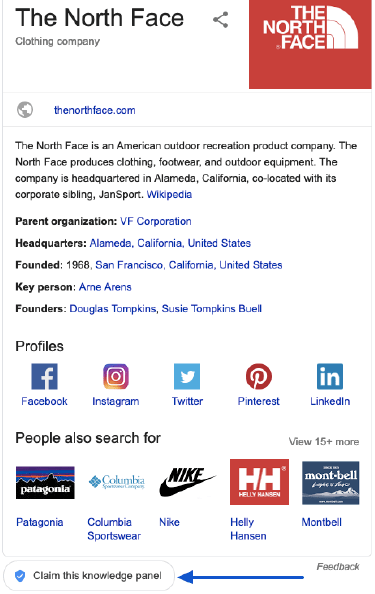You can now claim your Google knowledge panel

If you have a Google account and your brand is large enough to trigger a knowledge panel, you can now claim your panel and gain complete access over the information it contains. This is a great opportunity for brands to control and manage their online presence and reputation.
How to Claim Your Google Knowledge Panel
Claiming your Google knowledge panel is simple and easy. Here are the steps:
- Make sure you have a Google account. If you don’t have one, create one.
- Search for your entity in the Google search box.
- Scroll to the very bottom of the knowledge panel and click on the “Claim this knowledge panel” button.
- This will direct you to the entity verification page.
- Verify your entity by signing in to your listed official site/profile on YouTube, Search Console, Twitter, Facebook, or any other platform listed.
- Review the displayed information, and once the features are granted post-verification, use the most accurate and engaging information about your entity while you review it. Information that shows up on search (images, stats, facts, etc.) can be changed accordingly.
The Importance of Claiming Your Google Knowledge Panel
Claiming your Google knowledge panel is a vital step in managing your brand’s online reputation. It allows you to control the information that appears about your brand in Google search results. This information can include your brand’s logo, social media profiles, reviews, and other important details.
Since Google has depreciated the importance of structured data markup for knowledge panels, claiming your panel is now the easiest and latest way to get your company details updated. So, make sure you claim your panel right away!
FAQs
Q: What is a Google knowledge panel? A: A Google knowledge panel is a box that appears in Google search results with important information about an entity, such as a person, place, or thing.
Q: Who can claim their Google knowledge panel? A: Entities with Google accounts can claim their Google knowledge panel.
Q: How do I claim my Google knowledge panel? A: To claim your Google knowledge panel, you need to have a Google account and verify your entity by signing in to your listed official site/profile.
Q: Why is it important to claim my Google knowledge panel? A: Claiming your Google knowledge panel allows you to control and manage the information that appears about your brand in Google search results.
Q: What information can be updated in a Google knowledge panel? A: The information that appears in a Google knowledge panel can include your brand’s logo, social media profiles, reviews, and other important details, which can be updated after claiming the panel.
Michael
With over 20 years experience in web design, SEO and website promotion I always give you an expert advice in regard to any issues related to your Site Design, SEO, Internet Marketing, Promotion, Backlinks, Site Content. In order to help you find out what is missing or can be improved and get higher rankings in Google and more traffic.
Recommended Posts

Slot Streamers – New Faces of Online Gaming
May 16, 2024

Quick Guide to Starting in iGaming
May 2, 2024

Spotlight on Innovation – iGaming Companies
May 1, 2024