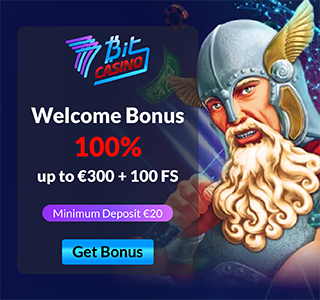Simplify Your Social Media Marketing Strategy

Managing multiple social media platforms simultaneously can be a challenging task, but it is usually necessary for a robust social media marketing strategy. Fortunately, Facebook and Instagram are now both owned by the same company, making it possible to connect these platforms and streamline your efforts. In this article, we’ll guide you through the process of linking your Facebook and Instagram accounts, and explore the benefits of doing so.
Why Should You Connect Your Facebook and Instagram Pages?
By connecting your Facebook and Instagram pages, you can easily publish content on both platforms and reach a wider audience. Although you may not always post the same content on both platforms, it is still important to connect the pages and use this option when necessary. Connecting your accounts offers several benefits:
Time-saving:
When you connect your Facebook and Instagram pages, you can publish content on both platforms simultaneously. This saves you time and reduces the effort required to manage multiple accounts.
Analyzing Engagement:
You can analyze the engagement on both platforms and determine if your audience responds similarly to the same content. Based on the analysis, you can adjust your content strategy to improve engagement.
Customizing Content:
You can customize your content to fit the preferences of your audience on each platform. This will help you create more effective content that resonates with your audience and generates better engagement.
How to Connect Your Facebook and Instagram Pages?
Connecting your Facebook and Instagram pages is a simple process. Here’s how to do it:
Step 1:
Log in to your Facebook account and navigate to the Facebook Page that you want to connect with Instagram.
Step 2:
Click on “Settings” at the top right corner of the page.
Step 3:
In the left sidebar, click on “Instagram.”
Step 4:
Click on “Connect Account” and enter your Instagram login credentials.
Step 5:
Review the permissions and click “Authorize.”
Step 6:
Once authorized, you can choose which Instagram account to connect with your Facebook page.
Step 7:
Toggle on the options you want to connect, including “Story Sharing,” “Profile,” and “Posts.”
Step 8:
Click “Done” to complete the process.
Tips for Creating Effective Content on Facebook and Instagram
Connecting your Facebook and Instagram pages can improve your content strategy, but it’s essential to create effective content that resonates with your audience. Here are some tips for creating content that engages your audience:
Know Your Audience:
Before you start creating content, you should have a clear understanding of your target audience. Knowing their preferences, pain points, and interests will help you create content that resonates with them.
Use Visuals:
Both Facebook and Instagram are highly visual platforms, so it’s crucial to include visuals in your content. High-quality images and videos will help your content stand out and attract more engagement.
Be Consistent:
Consistency is key when it comes to social media marketing. You should post regularly and maintain a consistent tone and style across all your platforms. This will help you build a strong brand identity and attract a loyal following.
Use Hashtags:
Hashtags are an effective way to increase the reach of your content and attract new followers. Use relevant hashtags in your posts to increase visibility and attract new followers.
Engage With Your Audience:
Social media is all about building relationships with your audience. Engage with your followers by responding to comments, asking questions, and sharing user-generated content.
Conclusion
Connecting your Facebook and Instagram pages can significantly simplify your social media marketing strategy. By publishing content on both platforms and customizing it to fit your audience’s preferences, you can increase engagement and reach a wider audience. With the tips provided in this article, you can create effective content that resonates with your audience and builds your brand identity. Remember to analyze your engagement and adjust your content strategy accordingly. By doing so, you can ensure that your content remains relevant and engaging for your audience.
Frequently Asked Questions
Why is it important to connect my Facebook and Instagram pages?
Connecting your Facebook and Instagram pages allows you to streamline your social media marketing efforts, save time, and reach a wider audience. You can also customize your content to fit the preferences of your audience on each platform.
Can I post the same content on both Facebook and Instagram?
Although you may not always post the same content on both platforms, connecting your pages enables you to publish content on both platforms simultaneously. You can also analyze the engagement on both platforms and determine if your audience responds similarly to the same content.
How do I connect my Facebook and Instagram pages?
Connecting your Facebook and Instagram pages is a simple process. Log in to your Facebook account, navigate to the Facebook Page that you want to connect with Instagram, and follow the steps outlined in this article.
What should I include in my Facebook and Instagram posts?
To create effective content, include high-quality visuals, use relevant hashtags, be consistent, and engage with your audience. It’s also important to know your target audience and create content that resonates with them.
How can I analyze my engagement on Facebook and Instagram?
You can analyze your engagement on Facebook and Instagram by using the built-in analytics tools provided by each platform. These tools can help you track your follower count, engagement rate, and other metrics that can inform your content strategy.
Ash
I like to keep it short. I am a writer who also knows how to rhyme his lines. I can write articles, edit them and also carve out some poetic lines from my mind. Education B.A. - English, Delhi University, India, Graduated 2017.
Recommended Posts

Sportradar Integrates Live Data into Video Ads
July 26, 2024

Effective iGaming Marketing Strategies
July 24, 2024

Affiliate Marketing in iGaming
July 23, 2024